02
Apr 12Battery Roundup part 2: now in 3D!
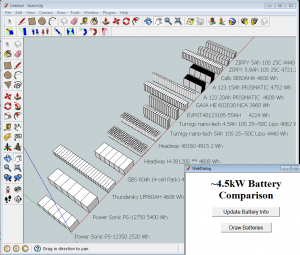
As a continuation of my quest to overanalyze the purchase of a big lithium battery pack, i decided I’d write something up to give me a better feel for the actual physical size of the pack. Though i’ve started to learn Rhino 3d v4, I decided do this with sketchup/ruby because 1) the scripting capabilities seem more powerful 2) im already fairly comfortable with sketchup as a CAD program. Rhino 3d v5 supposedly has a Python API, but afaik there is no trial for v5… This is my first Sketchup plugin, so comments are more than welcome. You can download it from:
http://www.hardwarewasteland.net/shared/draw_batt_1.0.zip
The script constructs a rough 3d model for all the batteries described in the Google Spreadsheet:
https://docs.google.com/spreadsheet/ccc?key=0AtZJWDjB-E4xdDVETlFTOFNwUGswcjVFYkU4Wk85NUE#gid=0 (stored locally)
The purpose of this is to give people researching EV parts another tool to compare the approximate sizes of battery packs.
To use simply extract the contents of this folder to your Sketchup Plugins directory (generally something like C:\Program Files\Google\Google SketchUp 8\Plugins) and restart Sketchup. Click Plugins>Draw Batteries and the webdialog should appear.
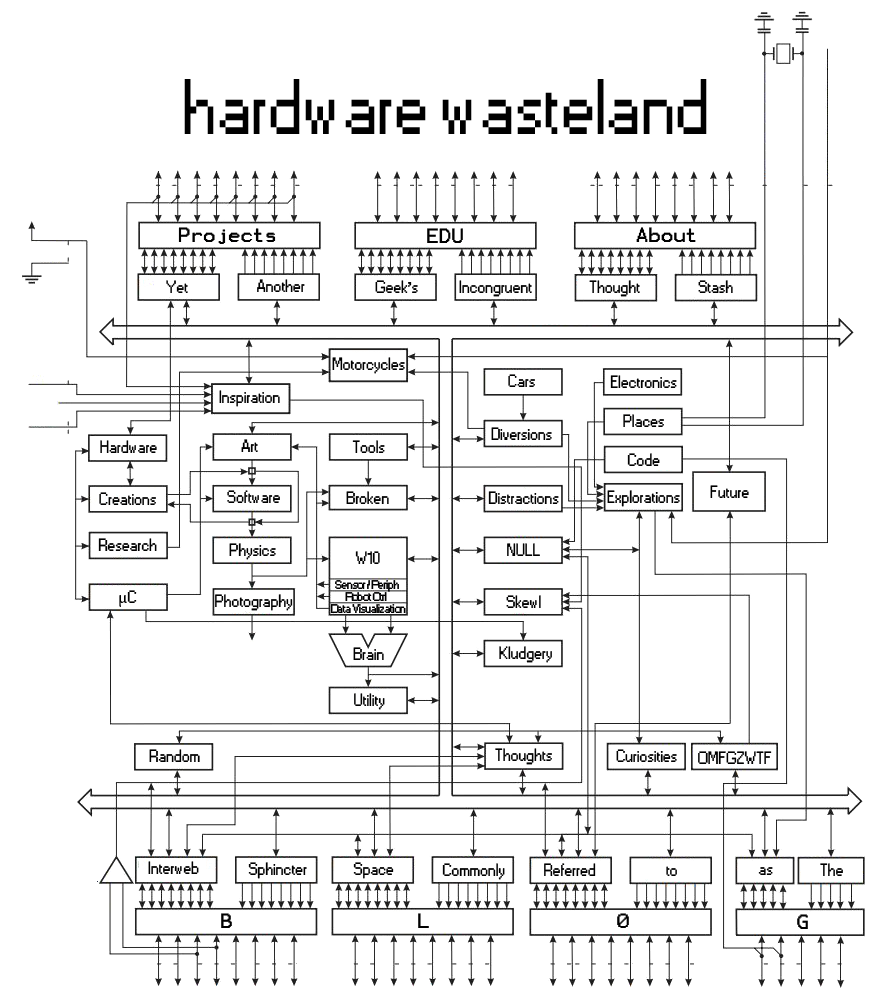
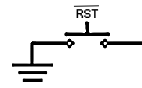
April 9th, 2013 at 11:15 pm
I’d like to speak to someone about a mortgage where to buy retin a online The information contained in this Pharmacy Manual does not