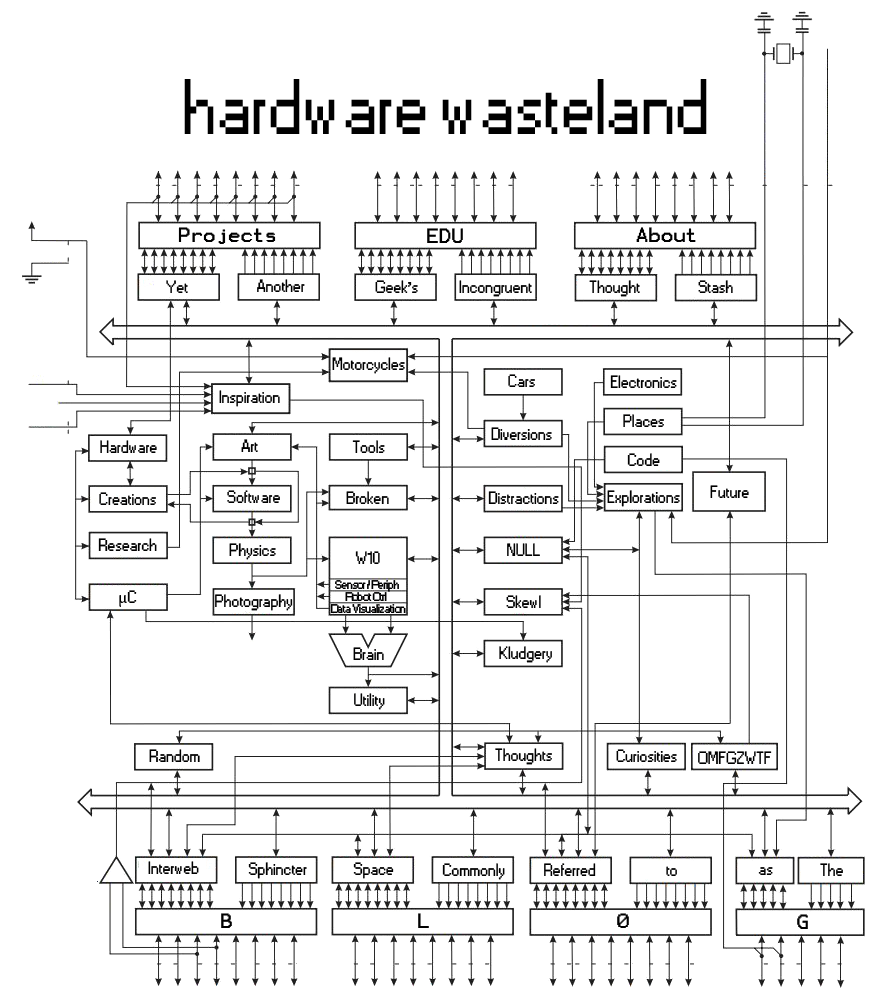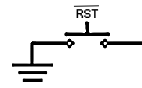18
Mar 10First 3d Data Visualization
As posted on the as posted on the Media Art and Technology page:
Background:
For the final MAT259 project, students create a 3D interractive data visualization using data collected as part of the Seattle Public Library project (link).
Concept:
The idea behind this project was to create a 3 dimensional interractive data visualization which would provide users with an effective and visually pleasing format to explore relationships between different item formats (eg. Book, CD, Magazine), the day of the week, time of day, and duration for which they are checked out.
Modes and Operation:
There are several modes, and methods of control which can be accessed by hovering over the "CONTROL" pane in the bottom portion of the screen. A list and brief description follows:
SLIDERS
- zoom – zooms the camera in and out
- opacity – adjusts the opacity of the the graphics displayed
- background – changes the background linearly from back to white
- animation speed – adjusts the speed for animation (when in animation mode)
CHECKBOXES
- spherical – maps plotting from cartesian to spherical coordinates (time of day to θ, day of week to ρ, and checkout duration to radius)
- log – uses logarithmic function to compress checkout duration, and make data more viewable
- animate – animate by interpolating between consecutive check ins
- axis – display x, y, and z axis
- labels – display lables to allow for a more quantative analysis of the data presented
- lines – display lines connecting the dots which represent individual transactions
BUTTONS
- previous – view previous item format
- next – view next item format
Acknowledgments:
The UCSB MAT program, Professor George Legrady, T.A. Reza Ali, Ben Fry, and everyone behind the developement of the Processing language as well as the PeasyCam and ControlP5 libraries.